Help using concertdiarysoutheast.uk
The database from which this website is generated can be viewed in various ways,
each of which can be selected from the main menu below the banner heading at the top of each page.
Firstly, there are the DIARY PAGES.

These are chronological lists of events. Past events are divided into a page for each calendar year, whilst ALL future events are listed on a single page. To move from year to year, or to and from the Future Events diary, there is a SLIDER BAR at the top of the diary: click or touch the square pad on the slider and move it left or right to switch the time frame of the data you will be able to see.
Within the page you are viewing, you can quickly hop from month to month using the up and down arrow icons that surround the month header. There are also icons there to take you straight to the top or bottom of the page. On the Future Events page, you can also jump to the next calendar year by clicking on the year header.
If you click on the name of any group in the diary, you will be taken to that group's webpage, if it has one.
The final feature of the diary pages to mention is the filter button bar beneath the slider on each page. Click on or touch the appropriate button to choose whether the diary should show all events, just orchestral/band concerts or just choral/opera group performances.
Next, there are the GROUP LISTS.
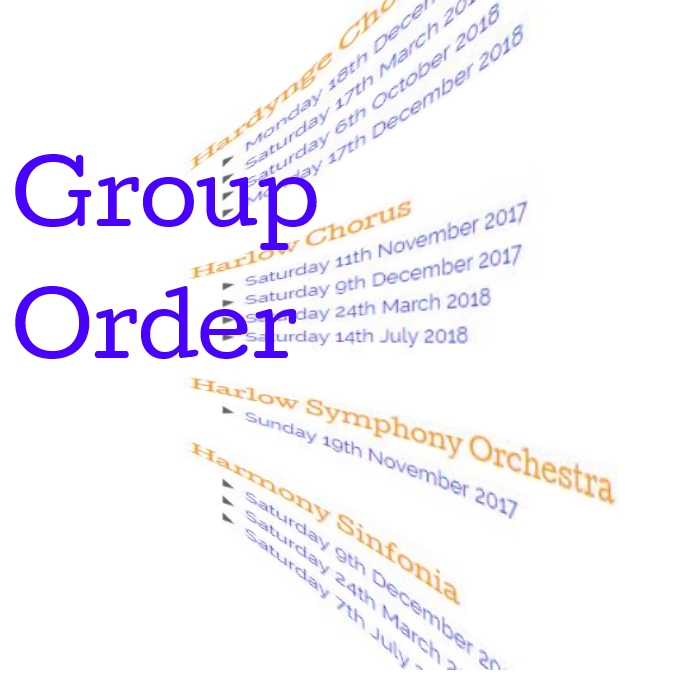
These are alphabetical lists of groups whose events are listed on the site. The Past Groups List is divided into separate pages for groups whose names begin with each letter of the alphabet. A slider is provided at the top of each page to move through the alphabet. The group names have a triangle next to them: click on the triangle to reveal the full list of past events stored for that group. Each event initially appears just as a date, but by clicking on the triangle next to any date, you will reveal full information about that event.
The Future Groups List is a single page listing all the groups and their future events, and unlike the Past Groups List, all future events are visible from the start.
Within both the Past and Future Groups Lists, clicking on the name of a group opens a new window containing their webpage, if they have one. Also, next to each group's name, is either a blue or a grey Facebook icon: if the icon is blue, this means that the group's Facebook page is stored in our database, and clicking on the icon will take you there. If the icon is grey, this means that either the group is not on Facebook, or we do not yet have details of their page in our database. We are trying to add Facebook links to all groups for which it is appropriate as quickly as we can, but this process is still ongoing.
If you click on a date in any group list, you will be taken to that event within the appropriate diary page.
Next come the WORKS LISTS.
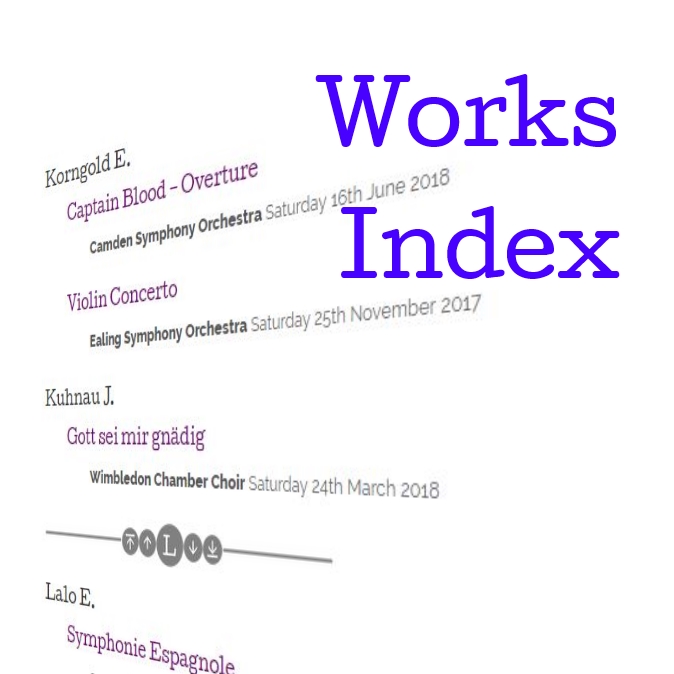
There are three Works Lists, one listing all known works performed in past events, one listing all known works so far advised to be performed in future events, and a complete list combining both. A button bar is situated at the top of each page just beneath the slider, allowing you to switch between these three options.
The Past Works List and Complete Works List are, like the Past Group List, divided into separate pages for each letter of the alphabet. Again, a slider at the top of each page allows you to navigate through the list letter by letter. There is also a slider at the top of the Future Works List - this simply jumps to the appropriate place within the page, as the entire list is on a single webpage.
Another way of finding things within the Works Lists is the Search facility, situated on the right of the page near the top. This allows you to search in three ways: just by composer name, just by work name or by both.
If you type in three or more letters in the Composer box, a list of matching composer names, all beginning with the letters you have typed, will appear. If no list appears, no composer matches your entry. To choose one of the composers in the list, just click on it - the name will transfer into the composer box. If you then click on 'Search' without entering any work name, you will be taken straight to the beginning of that composer's entry in the Works List. However, if you then type three or more letters into the Work box, a list of matching works by that composer will appear for you to choose from. The Works search matches the letters you have typed anywhere within the work name, so it can be used to find nicknames, or excerpts names as well as complete names. If no list appears and the box border goes red, this means you have matched too many possible entries: you will need to type more letters in until the list is reduced to 30 or less entries - then you can choose one. When you then hit 'Search', you will be taken straight to that work in the Works List.
The third search option is to type in just part of a Work name, leaving the composer box empty. In this circumstance, the list of possibilities will include matching works by any composer (the composer's name appears in square brackets to the right of the work name in the options list). This type of search is the most likely to exceed the 30-entry limit, so be ready to type more than 3 characters most of the time.
Whether you have browsed to an entry in the Works List or used the Search facility, you will find that each entry shows a list of Groups and the dates they performed that work, in chronological order. If you click on the group name, you will be taken to that group's entry in the Group List: if you click on the date, you will be taken to that concert entry in the diary.
The final data view is the VENUE MAP
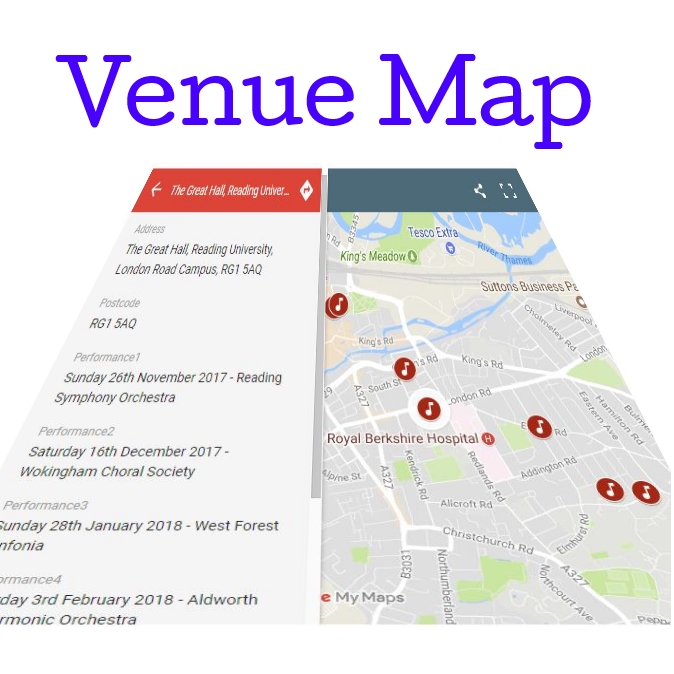
This is a map of the area covered by concertdiarysoutheast showing the location of all the venues used for future events. You can move around the map by dragging, and there are icons to zoom in and out as well. Each venue is represented by a red 'note' icon on the map. If you click on any of these icons, you will see the full name and address of the venue, and a chronological list of concerts or workshops being held there.
Technical Bulletins are published from time to time describing changes to the facilities on the site, or background information about how the website is created. Links to these bulletins will always be found at the bottom of the home page.
Statistics for each complete season from 2017-18 to the current date are stored in the Stats section of the site. There are COMPOSER stats, showing the popularity of all composers, or subsets of orchestral, choral, stage or screen, and WORKS stats, showing the frequency of performance of different types of work. In the Orchestral category, there are five tables: All works, Symphonies, Concertos, Overtures and Other Works. In the Choral category, there are also five tables: All works, Masses, Requiems, Other Longer Works (over 10 minutes long) and Other Shorter Works (less than 10 minutes in duration). For stage works, there are two tables: a summary table, showing the popularity of each work, whether performed complete or just in part, and a details table listing each extract separately. Finally, there is a single table listing works written for TV and Film.
Statistics pages are published only at the end of each season, generally around the beginning of August. However, as Project C21 progresses, under which we are slowly adding back-dated information about past performances by groups, we may add statistics for previous seasons. Because new groups are regularly added to our database, (and when this happens, we try to ensure that we enter all concert data back to the beginning of the 2017-18 season wherever possible), all statistics pages are subject to change, so as with the Diary, Group and Works List pages, there is a 'Latest update date' shown on each page.
